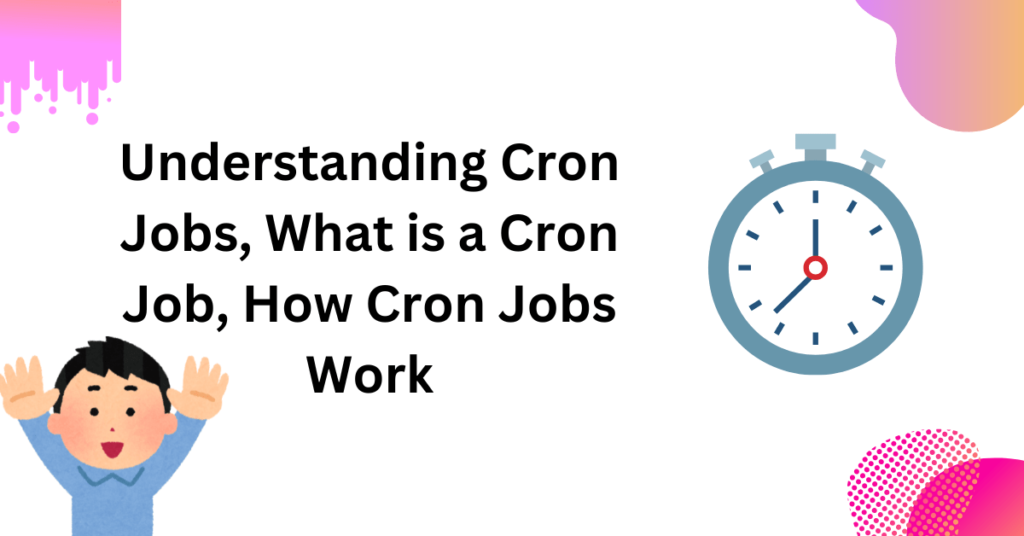Introduction
Understanding Cron Jobs : Automation is a critical aspect of modern computing, enabling systems to perform repetitive tasks with minimal human intervention. One of the most reliable and commonly used tools for automation in Unix-based systems is the cron job. While the name may sound technical, cron jobs are simply scheduled tasks that run automatically at specified times. This article aims to provide an in-depth understanding of cron jobs, explaining what they are, how they work, and why they are indispensable in system administration.
What is a Cron Job?
A cron job is a command or script scheduled to run at specific intervals on Unix-like operating systems such as Linux or macOS. The term “cron” comes from the Greek word “chronos,” meaning time, and the job refers to a specific task or command. Cron jobs are managed by the cron daemon, a background process that checks every minute to see if there are any jobs to execute.
Historically, the concept of scheduled tasks has been a part of Unix since the 1970s. Over time, cron has evolved into a highly flexible tool that system administrators use to automate mundane tasks, allowing them to focus on more strategic work.
Why Cron Jobs Matter
Cron jobs play an essential role in server management, particularly for repetitive tasks like backups, system maintenance, and sending out notifications. Without automation, these tasks would consume valuable time and resources. Cron jobs ensure that critical processes are not only done on time but are also executed consistently and accurately, reducing the risk of human error.
From web developers to system administrators, anyone managing servers or applications will likely encounter cron jobs. Their ability to handle time-based automation without manual intervention makes them a powerful tool in any developer’s or administrator’s toolkit.
Understanding the Cron Daemon
The cron daemon is the heart of the cron job system. It runs in the background on your operating system, waking up every minute to scan through the list of scheduled tasks. If the time matches a job’s schedule, it runs the command or script specified in the job.
The cron daemon runs based on user configurations, which are stored in a file called a crontab. Every user on the system, including the root user, can have their own crontab file, meaning cron jobs can be assigned specific permissions and ownership.
Common Uses of Cron Jobs
Cron jobs are often used to automate:
- Database backups: Automating nightly or weekly backups to ensure data security.
- Sending emails: Scheduling newsletters or system notifications to be sent at regular intervals.
- Clearing cache: Performing system maintenance tasks like clearing temporary files or cache on a server.
- Running updates: Keeping systems up to date by scheduling routine software updates.
- Log rotation: Automatically rotating and archiving logs to keep disk space manageable.
These tasks demonstrate just how versatile and critical cron jobs can be for smooth system operation.
How to Set Up a Cron Job
Setting up a cron job is relatively straightforward but requires a clear understanding of the cron syntax. You can create and manage cron jobs through the crontab command, which is used to define the time and date at which a specific command should run.
To create a new cron job, simply enter the command crontab -e in your terminal. This will open your personal crontab file, where you can add your job in the required format.
Cron Syntax Demystified
The cron syntax is made up of five fields that define the time and frequency a task will run. The general format is:
* * * * * command_to_be_executed - - - - - | | | | | | | | | +-- Day of the week (0 - 7) (Sunday is both 0 and 7) | | | +---- Month (1 - 12) | | +------ Day of the month (1 - 31) | +-------- Hour (0 - 23) +---------- Minute (0 - 59)
The values can be exact numbers or special characters like:
- Asterisks (*): Represents any value.
- Commas (,): Allows specifying multiple values.
- Hyphens (-): Defines a range of values.
- Slashes (/): Specifies step values for intervals.
Special Characters in Cron
While the cron syntax may appear intimidating at first, special characters significantly simplify the scheduling process. For example:
- Using an asterisk (
*) means “every possible value.” For instance,* * * * *would mean “run every minute.” - A comma (
,) allows you to specify multiple values for a particular field, such as0,30 * * * *to run a job at both the top and middle of every hour. - Hyphens (
-) allow you to define a range. For example,0-5 * * * *means “run every minute from minute 0 through minute 5.” - Slashes (
/) provide step values, such as*/10 * * * *for a job that runs every 10 minutes.
Practical Examples of Cron Jobs
Consider a few practical cron job examples that illustrate their usefulness:
- Backup database every day at midnight:
0 0 * * * /usr/bin/backup.sh - Send reminder email every Monday at 8 AM:
0 8 * * 1 /usr/bin/send_reminder.sh - Clear system cache every hour:
0 * * * * /usr/bin/clear_cache.sh
These examples show how cron jobs can be utilised in a variety of scenarios to automate everyday tasks.
Real life Examples
Cron jobs play an integral role in the background operations of many websites and web applications. They ensure that routine tasks are handled efficiently without human intervention. Below are some real-world examples of how popular websites and platforms utilize cron jobs for seamless operations:
1. Backup & Data Syncing on E-commerce Sites
Example: Amazon and Shopify
E-commerce platforms handle a massive amount of user data, including orders, customer profiles, and inventory updates. Cron jobs are essential for automating regular backups of databases and ensuring data synchronisation across servers.
- Database Backups: Cron jobs are scheduled to back up customer information, sales data, and inventory at regular intervals—usually at off-peak times, like late at night or early in the morning.
- Inventory Syncing: For multi-store setups or global warehouses, cron jobs help keep inventory synchronised across different locations in real-time, preventing stock outs and overselling.
- Order Processing: Some e-commerce sites use cron jobs to handle order processing tasks, such as marking shipped orders or sending order confirmation emails after a delay.
2. Newsletter & Email Campaign Automation
Example: Mailchimp and HubSpot
Email marketing platforms like Mailchimp rely heavily on cron jobs to schedule and send out bulk emails or newsletters. They offer tools to schedule campaigns at specific times or on particular days of the week to target optimal engagement.
- Newsletter Scheduling: Email campaigns are queued up with cron jobs that trigger delivery at user-specified times, based on customer behavior insights, time zones, or marketing strategies.
- Automated Drip Campaigns: Platforms automate multi-step email campaigns using cron jobs to send follow-up emails after a certain period, keeping subscribers engaged without manual intervention.
3. Content Publishing on News & Blogging Sites
Example: WordPress and Medium
For news sites and content-heavy platforms, like WordPress-powered blogs or Medium, cron jobs help automate content scheduling. This allows publishers to set articles to go live at specific times.
- Scheduled Posts: A cron job can automatically publish pre-written articles or blog posts at a specified time, ensuring fresh content goes live even when the editorial team isn’t working.
- SEO Maintenance: Some cron jobs check for broken links, outdated content, or perform automatic site updates to ensure the website remains optimized for search engines.
4. Automated Reporting on Analytics Platforms
Example: Google Analytics and Mixpanel
Analytics platforms rely on cron jobs to deliver performance reports and insights based on user activity on a website.
- Daily, Weekly, and Monthly Reports: Cron jobs automate the generation and distribution of performance reports, enabling users to receive summaries of web traffic, user engagement, or conversion rates without needing to manually run reports.
- Data Aggregation: In platforms like Mixpanel, cron jobs compile and aggregate data at scheduled intervals, ensuring that data visualizations are always up to date.
5. Routine System Maintenance for Cloud Hosting
Example: AWS (Amazon Web Services) and DigitalOcean
Cloud hosting platforms use cron jobs to automate various administrative tasks related to server management, ensuring optimal performance.
- Server Backups: AWS and DigitalOcean often automate server snapshots or data backups using cron jobs, so critical data is protected without requiring manual intervention from administrators.
- Clearing Log Files: Cron jobs are used to clean up outdated logs or temp files regularly, helping to optimize server performance and reduce the risk of disk space being overwhelmed.
- Software Patching: Cron jobs can be used to schedule routine updates and patches for software on the server, ensuring everything stays secure and up to date.
6. Social Media Automation
Example: Buffer and Hootsuite
Social media scheduling platforms like Buffer and Hootsuite use cron jobs to help users automate the posting of content on multiple social media platforms.
- Scheduled Social Posts: Cron jobs queue up posts and automatically publish them across platforms (Facebook, Twitter, Instagram, etc.) at user-specified times.
- Analytics Syncing: Cron jobs fetch the latest engagement data (likes, comments, shares) from different platforms at regular intervals, updating user dashboards in real-time.
7. Search Engine Crawling & Indexing
Example: Google Search and Bing Search
Search engines like Google use cron jobs to automate the crawling and indexing of web pages.
- Web Crawling: Cron jobs continuously scan the web for new or updated pages, ensuring the search index is up to date with the latest content.
- Content Indexing: Once crawled, web pages are processed and indexed so they can appear in search results. This happens automatically, often on a daily or even hourly basis, depending on site changes.
8. Automated Bill Payments and Subscription Renewals
Example: Netflix and Spotify
Streaming services like Netflix and Spotify rely on cron jobs to automate their billing systems and manage subscription renewals.
- Recurring Billing: Cron jobs automate the process of charging users for their monthly subscriptions, reducing the need for manual input while ensuring accurate billing at scheduled intervals.
- Subscription Management: If a user’s payment method fails, cron jobs handle retries or send out notifications prompting users to update their payment details.
9. User Session Management on SaaS Platforms
Example: Slack and Trello
In SaaS platforms that handle multiple users simultaneously, cron jobs help manage user sessions, track usage, and enforce security protocols.
- Session Expiration: Cron jobs check for inactive sessions and automatically log out users after a period of inactivity, enhancing security by preventing unauthorised access.
- Usage Alerts: SaaS platforms can also send usage summaries or alerts about upcoming billing using cron jobs, keeping users informed without manual interaction.
10. Content Scraping and Data Harvesting
Example: Price Comparison Websites and Flight Aggregators (e.g., Kayak)
Price comparison websites and travel aggregators rely on cron jobs to fetch the latest data from various sources, helping users get real-time information on prices.
- Price Monitoring: Cron jobs automatically scrape data from multiple e-commerce platforms, updating pricing tables for products like flights, hotel stays, or consumer electronics.
- Price Alerts: Once the data is fetched, cron jobs trigger notifications to alert users of price drops or special deals they may be interested in.
Using Cron-Job.org: Examples and Use Cases
What is Cron-Job.org?
Cron-job.org is a web-based service that allows you to run scheduled tasks without needing your own server. You can set up HTTP requests to your URLs at specified intervals, making it a great tool for web developers, digital marketers, and anyone who needs to automate web-based tasks.
Setting Up a Cron Job on Cron-Job.org
-
Create an Account: Sign up on cron-job.org.
-
Add a New Cron Job: Once logged in, click on “Add new cron job.”
-
Configure Your Job:
- URL: Enter the URL you want to call (e.g.,
https://yourwebsite.com/api/update). - Frequency: Choose how often you want the job to run (every minute, hourly, daily, etc.).
- Start Date: Optionally, set a start date for the cron job.
- URL: Enter the URL you want to call (e.g.,
-
Save Your Job: Once configured, save the cron job, and it will start executing based on the schedule you set.
Practical Examples
-
API Data Refresh:
- Use Case: If you have an application that needs to fetch new data from an API every hour, you can set up a cron job.
- Configuration:
- URL:
https://yourwebsite.com/api/fetch-data - Frequency: Every hour.
- URL:
-
Daily Email Reports:
- Use Case: Sending out daily email reports summarizing user activity or sales data.
- Configuration:
- URL:
https://yourwebsite.com/api/send-report - Frequency: Daily at 8 AM.
- URL:
-
Social Media Posting:
- Use Case: Automatically post updates to social media platforms.
- Configuration:
- URL:
https://yourwebsite.com/api/post-to-social - Frequency: Every day at 10 AM.
- URL:
-
Database Cleanup:
- Use Case: Running a script to clean up old data from your database weekly.
- Configuration:
- URL:
https://yourwebsite.com/api/cleanup-database - Frequency: Weekly on Sundays at 2 AM.
- URL:
Monitoring and Alerts
Cron-job.org offers features to monitor your tasks:
- Log History: Check logs of executed jobs to see if they ran successfully.
- Error Notifications: Set up email notifications for failed jobs to quickly address issues.