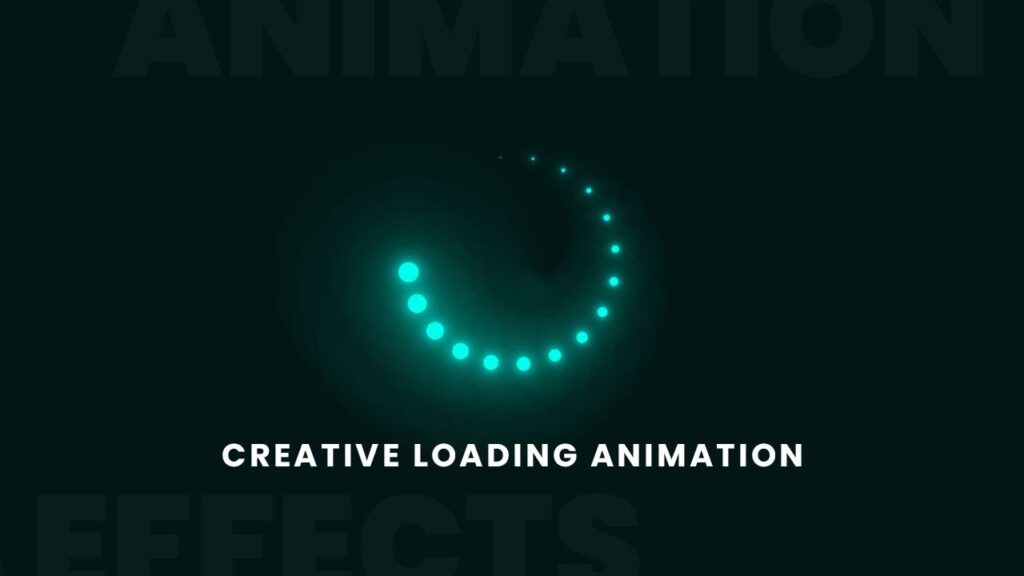Enroll My Course : Next Level CSS Animation and Hover Effects …
source
<!doctype html> <html> <head> <meta charset="utf-8"> <title>CSS Creative Loader Animation Effects</title> <link rel="stylesheet" href="style.css"> </head> <body> <section> <div class="loader"> <span style="--i:1;"></span> <span style="--i:2;"></span> <span style="--i:3;"></span> <span style="--i:4;"></span> <span style="--i:5;"></span> <span style="--i:6;"></span> <span style="--i:7;"></span> <span style="--i:8;"></span> <span style="--i:9;"></span> <span style="--i:10;"></span> <span style="--i:11;"></span> <span style="--i:12;"></span> <span style="--i:13;"></span> <span style="--i:14;"></span> <span style="--i:15;"></span> <span style="--i:16;"></span> <span style="--i:17;"></span> <span style="--i:18;"></span> <span style="--i:19;"></span> <span style="--i:20;"></span> </div> </section> </body> </html>
*
{
margin: 0;
padding: 0;
box-sizing: border-box;
}
section
{
display: flex;
justify-content: center;
align-items: center;
flex-wrap: wrap;
min-height: 100vh;
background: #042104;
animation: animateBg 10s linear infinite;
}
@keyframes animateBg
{
0%
{
filter: hue-rotate(0deg);
}
100%
{
filter: hue-rotate(360deg);
}
}
.loader
{
position: relative;
width: 120px;
height: 120px;
}
.loader span
{
position: absolute;
top: 0;
left: 0;
width: 100%;
height: 100%;
transform: rotate(calc(18deg * var(--i)));
}
.loader span:before
{
content: '';
position: absolute;
top: 0;
left: 0;
width: 15px;
height: 15px;
border-radius: 50%;
background: #00ff0a;
box-shadow: 0 0 10px #00ff0a,
0 0 20px #00ff0a,
0 0 40px #00ff0a,
0 0 60px #00ff0a,
0 0 80px #00ff0a,
0 0 100px #00ff0a;
animation: animate 2s linear infinite;
animation-delay: calc(0.1s * var(--i));
}
@keyframes animate
{
0%
{
transform: scale(1);
}
80%,100%
{
transform: scale(0);
}
}