In web development, a good user experience often hinges on how we manage loading times. A well-designed loading animation can provide users with a sense of progress and keep them engaged while they wait. In this blog post, we’ll walk through a simple yet attractive loader created using HTML and CSS.
Understanding the Code
HTML Structure
<!DOCTYPE html>
<html lang="en">
<head>
<meta charset="UTF-8">
<title>A Simple Attractive Loader</title>
<link rel="stylesheet" href="styles.css">
</head>
<body>
<div class="techytechs-container">
<div class="techytechs-loader"></div>
</div>
</body>
</html>
In this HTML structure:
- We start with a standard HTML5 document setup, including a
<!DOCTYPE html>declaration, a language attribute, and a character set. - The
<head>section contains a title and links to an external CSS stylesheet (styles.css). - The
<body>includes a container (techytechs-container) that houses the loader (techytechs-loader). This encapsulation helps with styling and positioning.
CSS Styling
The accompanying CSS provides the visual design and animations:
*
{
margin: 0;
padding: 0;
box-sizing: border-box;
}
.techytechs-container
{
display: flex;
justify-content: center;
align-items: center;
min-height: 100vh;
background: #001d30;
animation: UpdateBackgound 5s linear infinite;
}
.techytechs-loader
{
position: absolute;
width: 150px;
height: 150px;
background: linear-gradient(to top, #001d30 40%, #51eeee);
border-radius: 50%;
animation: RotateAnimation 2s linear infinite;
}
.techytechs-loader::before
{
content: '';
position: absolute;
background: #001d30;
inset: 20px 20px 0 0;
border-radius: 50%;
}
.techytechs-loader::after
{
content: '';
position: absolute;
top: 50px;
right: -8px;
width: 40px;
height: 40px;
background: #51eeee;
border-radius: 50%;
box-shadow: 0 0 5px #51eeee,
0 0 25px #51eeee,
0 0 50px #51eeee,
0 0 75px #51eeee;
}
@keyframes UpdateBackgound
{
to
{
filter: hue-rotate(360deg);
}
}
@keyframes RotateAnimation
{
to
{
transform: rotate(360deg);
}
}
Breakdown of CSS
-
Global Styles:
- The universal selector (
*) removes default margins and paddings and sets thebox-sizingproperty toborder-box. This helps in creating more predictable layouts.
- The universal selector (
-
Container Styling:
- The
.techytechs-containeris styled with flexbox, centering its contents both vertically and horizontally within the viewport. Themin-height: 100vhensures it occupies the full height of the screen. The background color is a dark blue (#001d30), and it features an animated hue rotation effect, giving it a dynamic look.
- The
-
Loader Styling:
- The
.techytechs-loaderis a circular div that uses a linear gradient for its background. It rotates indefinitely, thanks to theRotateAnimationkeyframes. The loader has aborder-radiusof 50%, making it circular.
- The
-
Pseudo-Elements:
- The
::beforepseudo-element creates a smaller dark circle inside the loader, while the::afterpseudo-element adds a glowing dot to the right side. The box-shadow property enhances its visual appeal, creating a glowing effect that draws attention.
- The
-
Animations:
- Two keyframe animations are defined:
UpdateBackgoundfor the container andRotateAnimationfor the loader. The loader rotates 360 degrees continuously, while the background changes hue, adding a vibrant touch to the overall design.
- Two keyframe animations are defined:
Conclusion
This simple loader design is a great example of how you can enhance user experience with visually appealing elements. Using HTML and CSS, you can create an engaging loading animation that not only informs users that something is happening but also beautifies your web application.
Feel free to customize the colors, sizes, and animations to fit the aesthetic of your project! Happy coding!
Live Preview
You can see this loader in action by visiting the following link: View Loader Preview. Feel free to interact with the code and customize it to suit your needs!

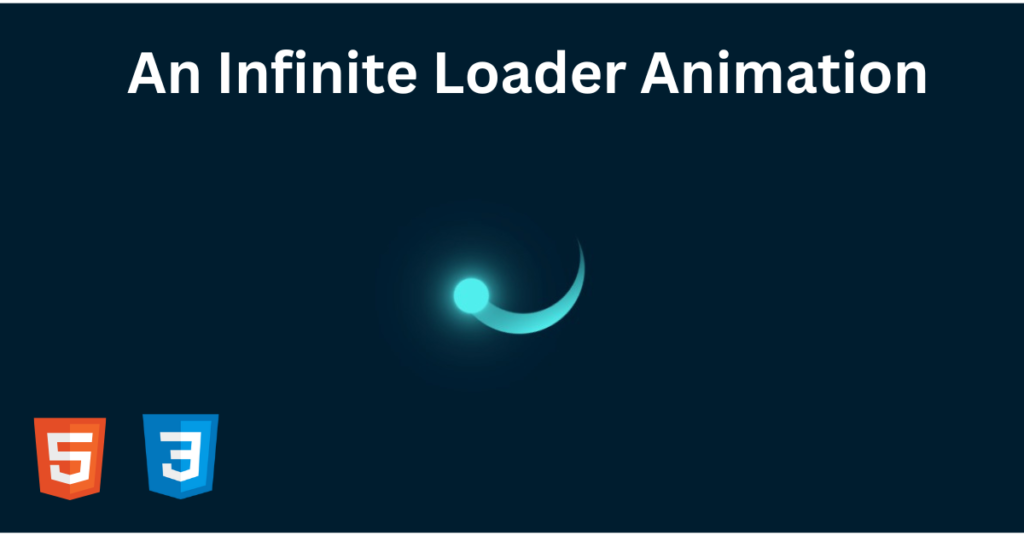


Pingback: Cursor In & Out Ripple Effects Free COde Download